How do I stop & archive a recurring payment immediately?
To stop or archive a recurring donor with monthly or quarterly donations, log into your GiftTool account and follow these instructions:
- Click Donations in the left navigation
- Click Recurring Payments.
- To narrow your search, use one or more of the following options:
- Select the status type (All, Last Attempt Declined, Expired Card, Before Start Date, After End Date, or Archived)
- Enter the full or partial name of the card holder used for the recurring donation.
- Enter a full or partial donor ID number.
- Limit the number of donors viewed per page,and click the arrow keys to move from page to page.
- Click the Recurring ID number, Card Name or click Change to modify the recurring payment.
- Click the Archived button at the bottom of the
profile.
Be careful not to click the Save & Process Payment Now button, unless you want to process a payment immediately.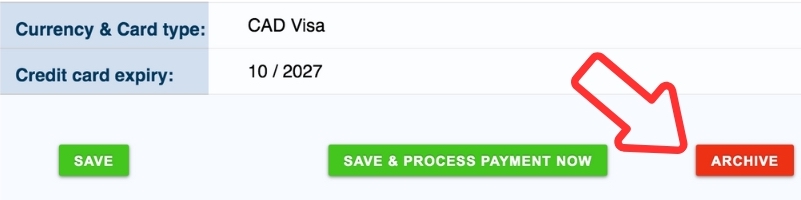
Note
- Recurring donors who have a transaction rejected for 4 consecutive months will be automatically changed to an Archived status. Their credit card may be denied for a variety of reasons - their number may have changed, the card may have been cancelled or stolen and then cancelled etc. Login to your payment gateway account to find out the reason why they have declined the credit card transaction.
- Once you have received the new credit card information, you can re-activate the recurring payment.
- For a monthly donation made in error, you can refund the cardholder.
