Creating a table within the HTML editor
- From the HTML editor, position your cursor where you want the table to be displayed.
- Click the Table icon:
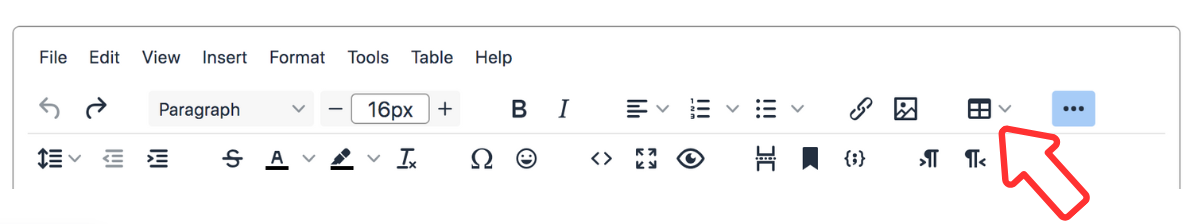
- Hover over the Insert table link to expand the
row & column selector grid. Move the cursor over the grid until
you highlight the number of columns and rows you want.
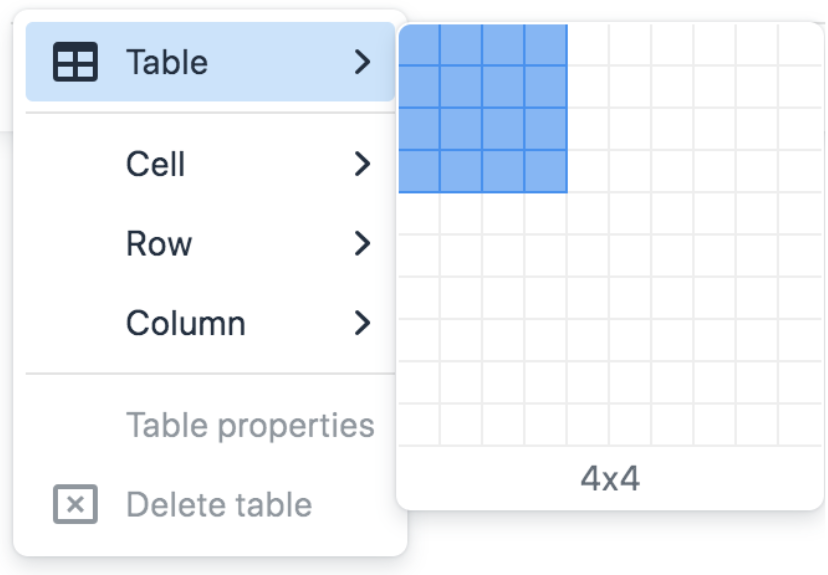
- The table will appear in your text area.
- Add (or drag & drop) your text and images into each cell of your table.
- Click to highlight the table and use the the icons to edit.

- To align all text/images in the table, or edit the table border,
use the first icon to edit the table properties.
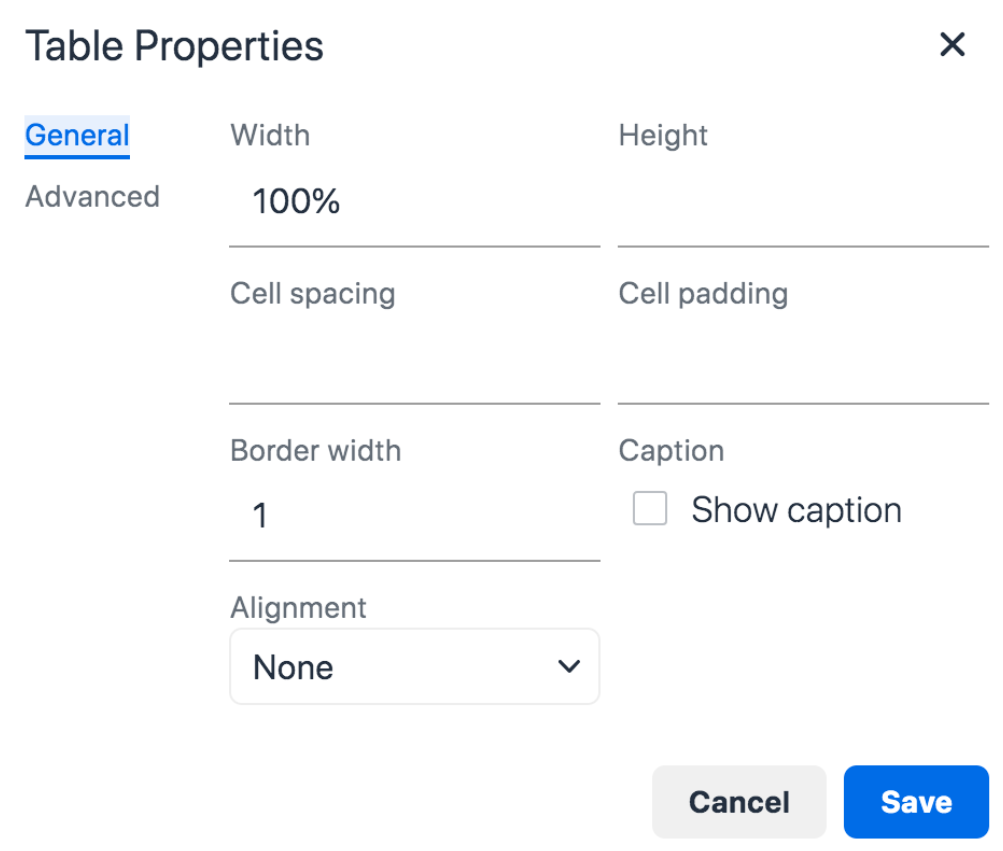
- Click Save.
