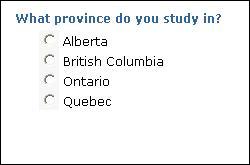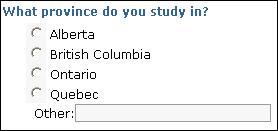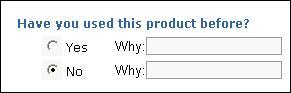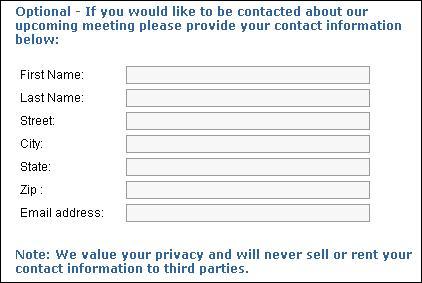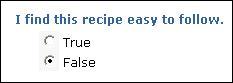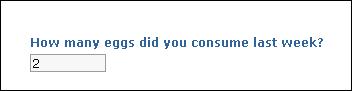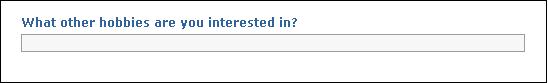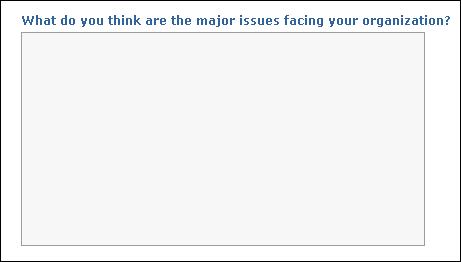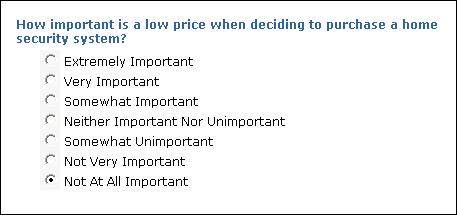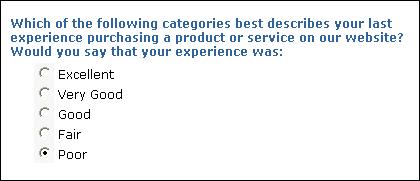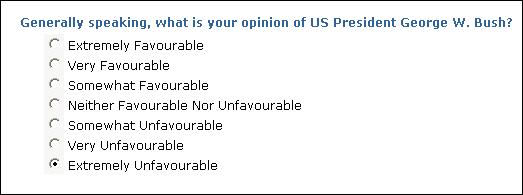What Question Types can I use in a survey?
When creating a question, the following question types are available for selection:
Multiple Choice:
Allow respondents a choice of responses, from which they must choose a single answer. You can configure the flow of your survey so that depending on the selection made, a respondent is branched to a future Section or the end of the survey.
Multiple Choice with Other Field:
Allow respondents a choice of responses, from which they must choose a single answer or type in a different response. You can configure the flow of your survey so that depending on the selection made, a respondent is branched to a future Section or the end of the survey.
Multiple Choice with Explain Fields:
Allow respondents a choice of responses, from which they must choose a single answer. Additionally, ask respondents why they have made this selection. You can configure the flow of your survey so that depending on the selection made, a respondent is branched to a future Section or the end of the survey.
Multiple Select:
Allow respondents a choice of responses, from which they may choose as many as apply.
Multiple Input Fields:
This question style is useful for collecting a series of short answers such as demographic information.
Matrix:
A matrix question is useful in representing a series of questions that share answer choices. A matrix question can also be used for a single question with answer choices displayed horizontally. A matrix question is arranged like a table, where one or more statements or questions are listed down the left, and answer choices across the top. The Matrix question restricts the participant to one response per question or row. You can include introductory text or instructions for completing the set of questions, as well as, additional explanations at the end of the question (as a question suffix).
Matrix Questions - with a single statement - Example
Matrix Question - with multiple statements - Example
True False:
Allow respondents a choice of responding True or False. You can configure the flow of your survey so that depending on the selection made, a respondent is branched to a future Section or the end of the survey.
Drop Down List:
Allow respondents a choice of responses from a drop-down list, from which they must choose a single answer.
Number Answer:
To capture real numbers, like age, number of months, etc which can be used for calculations in your Excel reports.
Short Answer:
Allow the participant to enter a few words as a response [only first 255 characters will be saved]
Long Answer:
Allow participants to enter or paste a large amount of text as a response. This is a good type of question when you want to ask open-ended or essay style questions.
Likert Scale:
Requires the respondent to rate their agreement with an issue along a well-defined, evenly spaced continuum (Strongly Agree - Agree - Somewhat Agree - Neither Agree Nor Disagree - Somewhat Disagree - Disagree - Strongly Disagree). Likert scales are often used to measure the direction and intensity of attitudes.
Importance Scale:
Requires the respondent to rate the importance an issue along a well-defined, evenly spaced continuum (Extremely Important - Very Important - Somewhat Important - Neither Important Nor Unimportant - Somewhat Unimportant - Not Very Important - Not At All Important)
Rating Scale:
Requires the respondent to rate an issue along a well-defined, evenly spaced continuum (Excellent - Very Good - Good - Fair - Poor). Rating scales are often used to measure the direction and intensity of attitudes.
Favourable Scale:
Requires the respondent to rate their opinion of an issue along a well-defined, evenly spaced continuum (Extremely Favourable - Very Favourable - Somewhat Favourable - Neither Favourable Nor Unfavourable - Somewhat Unfavourable - Very Unfavourable - Extremely Unfavourable).