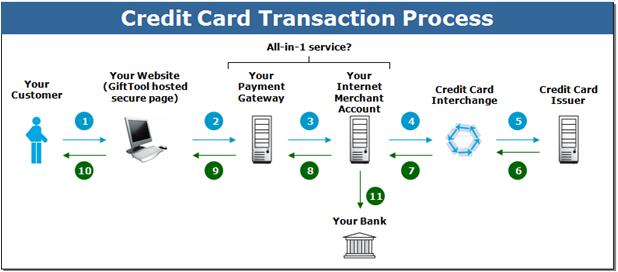How does the credit card payment process work?
The electronic credit card payment process may be difficult to understand at first. The diagram above illustrates the flow of payment information and funds from your GiftTool web pages to your bank account.
- Your Customer submits their online transaction & credit card information to the GiftTool secure servers. If data is missing, GiftTool sends back an error message.
- GiftTool secure server submits the transaction information to your payment gateway servers.
- Your Payment Gateway secure server does a preliminary fraud check on the card information. If the transaction passes preliminary check, they submit the transaction information to your Internet Merchant Account servers.
- Your Internet Merchant Account servers submit the transaction to the Credit Card Interchange (a network of financial entities that communicate to manage the processing, clearing, and settlement of credit card transactions).
- The Credit Card Interchange routes the transaction to the customer’s Credit Card Issuer (VISA, MasterCard, American Express, etc).
- The Credit Card Issuer approves or declines the transaction based on the customer’s available funds and passes the transaction results, and if approved, the appropriate funds, back through the Credit Card Interchange.
- The Credit Card Interchange relays the transaction results & appropriate funds to your Internet Merchant Account.
- Your Internet Merchant Account relays the transaction results to your Payment Gateway.
- Your Payment Gateway relays the transaction results to GiftTool.
- Your customer receives an on-screen confirmation message, as well as, an email confirmation from your organization (via GiftTool secure servers). This on-screen communication process averages 3 seconds or less! The transaction information is recorded to your GiftTool database.
- Your Internet Merchant Account deposits the appropriate funds for the transaction into your bank account on a daily, weekly or monthly basis.
Was this information helpful?
|
|