Why do I get an error when testing the registration page?
If you get an error on the registration page after entering the personal information and clicking submit, then it is likely that your Registrant Type is not correctly setup.
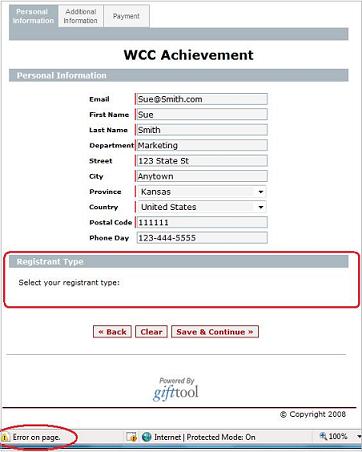
You can fix the problem by creating or resetting the Registrant Type to show on the registration form to the public.
- Click Registrar to view the Main Menu of this service.
- From the Setup section, click Manage Events.
- Click Change next to the event you would like to modify.
- Click Registrants (light blue tab):
- Click Change beside the name of your Registrant Type and select “Show: On registration form [Public]”
- Or, if there are no Registrant Types appearing in your list click the blue "Add Registrant Type" button to create one, making sure to select "Show: On registration form [Public]”. You will also need to add a price to any Registration Options, Session Options, or Additional Items available for purchase by this Registrant Type.
- Click Save as Active.
This will resolve the problem. You will need to paste the event link into a fresh browser to view your changes.
Was this information helpful?
|
|

